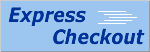|
Frequently Asked Questions/Online Help Click any question below to view the the answer!
1. How does your continuing education program work?
All PDHonline courses
are designed with a clear purpose and objective to maintain, improve, or
expand the skills and knowledge relevant to the licensee's field of practice.
Courses offered by PDH Center are state-of-the-art in the field of
engineering and surveying. Each lecture is supplemented with new learning materials
including links to additional resources and a quiz to help the attendee earn professional
development hours (PDH units).
2. How do I take an online course?
Because it is not necessary to study the course materials online immediately after purchase, there are three methods you may use to take an online course.
3. How much time will I be allowed to complete a course?
You have one year from the date of purchase to complete the course.
4. How much time do I have to complete a quiz?
There is no time limit while you take the quiz. If you can't finish the quiz in one session, that's okay because our server will remember your partially completed quiz for 30 days as long as you are using the same browser and computer. However, you must complete the quiz within one year from the date of purchase.
5. Do you have a shopping cart?
Yes, we do.
You may also use our course package deals to achieve just one payment transaction for a group of courses:
6. How do I pay for the online courses?
7. How can I get a complete record of the courses I have taken from your website?
You may obtain a complete record of the courses you have taken with us from "My
Account" (on the top menu bar).
8. How can I contact the instructor?
You may contact our instructor through email.
In your email, please include the instructor's name and course number, and be specific about the issues you would like to discuss. Due to the large number of email inquiries we receive, our instructors will normally respond to paid users only.
9. How may I become a PDHonline course provider?
If you are interested in becoming a PDHonline course provider, you should submit
a resume, a brief biography, and a list of proposed course topics to our email address.
We will review your educational background and practical experience, and will
notify you of our decision within three business days. For more information,
please click "Provider"
on the top menu bar.
10. How many questions are in each quiz?
The number of quiz questions varies from course to course. There are a minimum of 10 quiz questions in each course offering less than 5 PDH credits, and a minimum of 20 quiz questions in each course offering more than 4 PDH credits. For courses approved by the Texas Land Surveying Board, there are 50 quiz questions for each course to meet the TX PLS Board requirement.
11. What happens if I miss a live webinar session?
You will be automatically enrolled in the next session. Most of our webinars are offered once every three to four months. Please check our website for specific webinar schedules.
12. What is the passing score for PDHonline quizzes?
16. Do you offer live seminars?
Yes, we offer live web seminars (webinars) through the Internet for certain topics. You can attend our webinars from your home or office using a computer, a tablet or a smartphone.
17. Can I access online courses from any computer after the purchase?
Yes. As a matter of fact, you may access your courses using any computer or smartphone from anywhere around the world.
18. Why can't I receive the password I requested through your website?
Our server sends out your password immediately upon your online request. If you have not received your password through email, please check your junk or spam email folder if applicable. If it is not there or you do not have a junk email folder, please check your email filter setting. Some email systems may block emails from senders not listed in the contact list (whitelist).
19. Can I get a refund for my purchase?
As a registered user, you may preview almost all of our courses prior to the purchase. To protect the interest of our course authors, we'll refund your payment only if the course is not accepted by your state board. If you have not completed the quiz, you may request a course exchange if you find the course is not suitable for you. In this case, please send your request through email or call us at 571-295-4410.
20. Can I use the coupon code for multiple courses?
Yes. You may apply the coupon code to all of your purchases as long as the code has not expired. You need to enter the coupon code in Step 2 of the payment process for each course.
21. Can I share my discount coupon code with my colleagues?
Yes. You may share the coupon code with your colleagues and friends.
22. Where can I enter the coupon code?
You need to first click on "Buy Now" or "Proceed to Checkout" and then enter the coupon code in Step 2 of the payment process at the time of online purchase. You may use the coupon code multiple times before its expiration unless noted otherwise.
23. Do you report to the Florida Board?
Yes, we submit periodic reports to the Florida Professional Engineers (PE) Board for the Florida Laws and Rules course and to the Florida Professional Land Surveyors (PLS) Board for courses with numbers ending in the suffix "F."
24. How can I buy multiple courses in one transaction?
You may use our shopping cart to purchase multiple courses in one transaction. Another option is to combine your courses and purchase a PDH Course Package (Z-Course), which enables you to make one payment for all of your courses and receive a volume discount. You may find PDH Course Package Deals in the right-hand side column of the PDH Online Course Library table or through the following link:
25. How long does it take for you to activate my course after payment?
Usually, our course activation is instant upon your online payment. Occasionally, our server may miss communication with our payment gateway, and you may not be able to access the quiz immediately after the payment. In this case, please email us your payment receipt, and we will activate your quiz manually. If time is of the essence, you may go ahead to make the same purchase again and notify us that you have made duplicated payments. We will issue a full refund to your credit card for your duplicated payment on the following business day.
26. How do you determine the date of completion?
The date of completion for a course is the date you successfully complete the quiz, and is based on your time zone. Our server clock follows Eastern Time. If you are located in another time zone and you completed your course before midnight your local time, we can adjust the date of completion for you upon your request.
27. Can I view your sample certificate?
Yes, please click the sample certificate of completion for details.
28. Do you offer Timed & Monitored Online Courses for Ohio PE & LS?
Yes, please click Ohio Approved Courses for PE & LS for details. The following notice is posted for your information so that you know the difference between a Correspondence Course (e.g. an online course) and a Timed & Monitored Course (e.g. a live webinar):
29. I am taking a Timed & Monitored Course, but the on-screen clock stopped. How do I restart the clock?
You may resume your clock by pressing F5 key on your keyboard or by refreshing your screen. Please note that for T&M courses, You need to actively view course content online - at least click your mouse once in a while. The on-screen tracking clock will stop if there is no activity for 10 minutes at your end. If you could not find the answer to your question, please send your question through "Contact Us". |